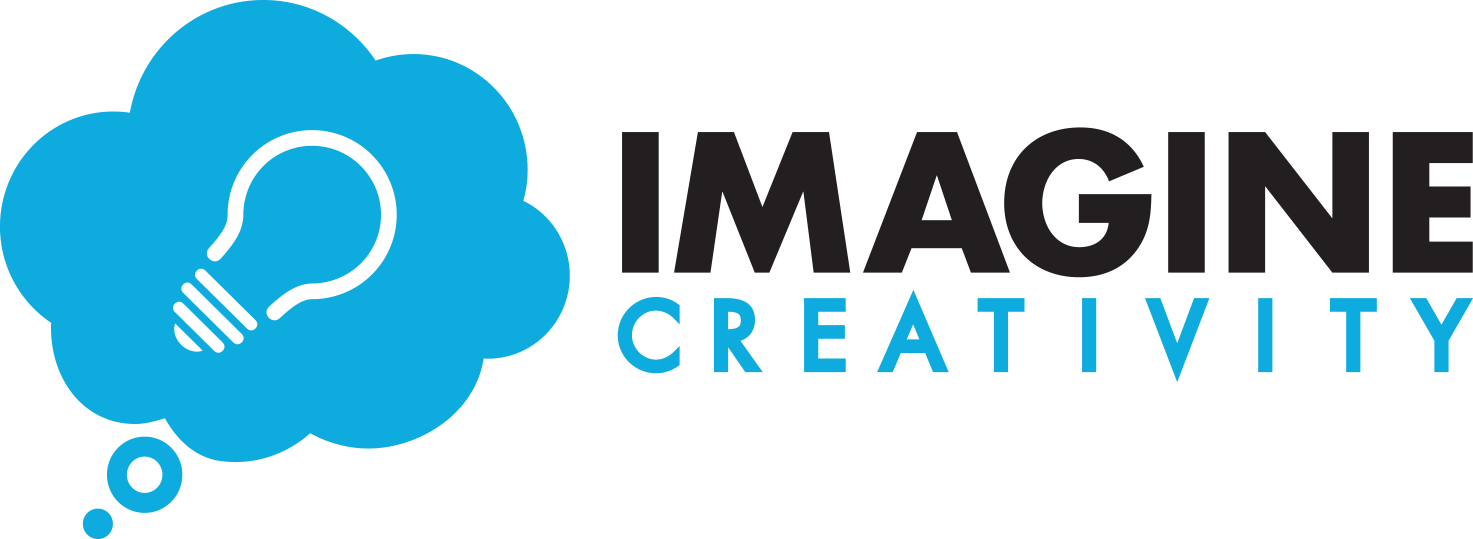We have now rebranded and changed our name to 2Toucans.
Re-installing your Drupal 8 site if using amazee.io docker
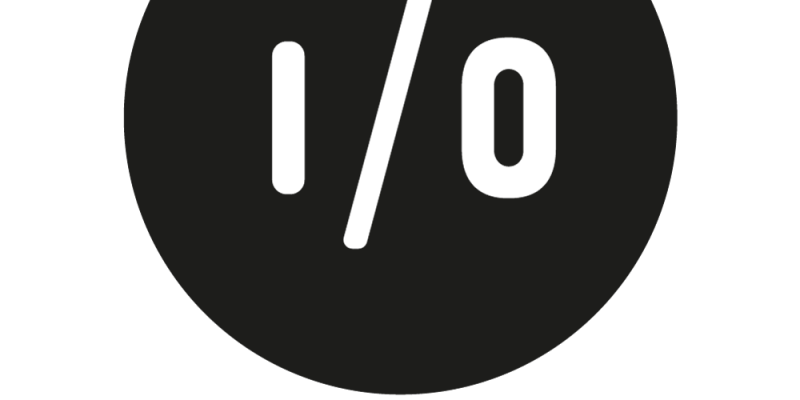
Periodically you'll get a big error, screw git or composer up royally, but still want a clean, fresh copy of the site as it is the Dev or Production site.
That happened to me on the day before a big QA review. Here are the steps I ran to help you out too:
Periodically you'll get a big error, screw git or composer up royally, but still want a clean, fresh copy of the site as it is the Dev or Production site.
That happened to me on the day before a big QA review. Here are the steps I ran to help you out too:
-
Kill current site
-
Docker ps (copy your container ID)
-
Docker stop ID
-
Docker rm ID
-
Docker ps
-
Close any open Git GUI tools
-
Delete git repo
-
-
Get new copy of site
-
Git clone repo-url
-
Git checkout branch
-
open repo, then run amazeeio-cachalot up
-
docker-compose up -d
-
docker-compose exec -u drupal drupal bash
-
composer install
-
drush sa
-
dsql @dev
-
dfiles @dev
-